Next: The Status Bar Menu Up: Getting Started Previous: Getting Started Contents
This section deals with assigning tags. If you want information on how to choose the right tag to assign, go to the Annotation Guidelines.
For tagging a pink-highlighted section as 'good', 'bad', or 'uncertain', you have two options: You can use (1) keyboard shortcuts (hotkeys) or you can use (2) the context menu (rightclick).
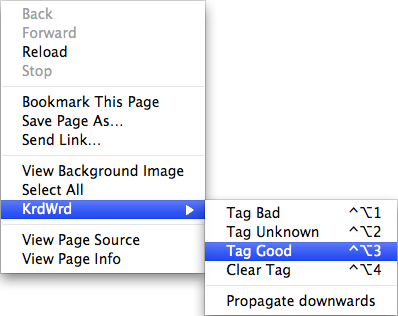
egon w. stemle 2010-08-31